Configurer Hammer editor
2 posters
rave.hns :: Mapping zone :: Tutorials
Page 1 of 1
 Configurer Hammer editor
Configurer Hammer editor
How to configure Valve Hammer Editor for Counter-Strike 1.6 mapping
I asume you have already installed Valve Hammer Editor,
Launch Hammer for the first time and you will be asked wether you would like to take a tour on how to configure hammer.
Answer yes, and this tutorial is concluded B). Answer no to continue. You should see this Configure Valve Hammer Editor window.
Click the tab reading Game Configuration (descretely marked with orange arrows on the picture above. Clicking that tab would cause the window to look like the picture beneath. Click the button Edit (again descretly marked).
The Edit Game Configurations dialog should now apear. Again Ive marked the button you should click on the picture beneath. The button should read Add
The Add a game dialog will now apear. Type in Counter-Strike at arrow 1, and click OK (marked with arrow 2).
Hammer will now return to the Edit Game Configurations dialog. Click the close buton.
Now we should be back at the Configure Valve Hammer Editor window. Click the button Add (refear to the picture beneath).
Now browse to the fgd\counter-strike directory located where you installed Hammer and select the file halflife-cs.fgd. See the picture below.
Back at the Configure Valve Hammer Editor window again. In the dropdownbox labelled Default PointEntity class choose light (arrow 1). At the dropdownbox DefaultEntity class choose func_wall (arrow 2).
Now we need to browse to the directory in which the game executable is located. Click the browse button marked on the picture beneath.
Browse to SteamApps\your@email.com\counter-strike as showed on the picture below.
To fill out the Mod directory and game directory editboxes you can use this easy copy paste method (no big deal really). First the pic
Then the howto
* Copy the text in editbox marked with 1
* Paste text into editbox marked with 2. Add \cstrike to the text
* Paste text into editbox marked with 3. Add \valve to the text
The last one in this tab is pretty easy, just fill in the directory in which you want to save your map documents* where the orange arrow points on the picture below.
*not the cstrike\maps folder, thats for compiled maps.
Textures
Click the Textures tab.
Textures are stored in WAD-files. A wadfile can contain multiple textures. Click Add WAD
Now for the part that SUCKS about STEAM(ing pile of shit). There are no wads available for us mappers.
AAAAARRRRRGGGG
Luckily you apear to have your old counter-strike 1.5 still installed in a different directory. (if you havn't you are screwed for now - go get it again). Browse to the old Counter-Strike\valve or Halflife\valve directory and choose Halflife.wad (arrow 1). Click Open (arrow 2, Åbn).
Why you can use cs 1.5 textures for 1.6 maps
The textures that you use in a map are not stored in the bsp file (the mapfile Counter-Strike uses). They remain in the wadfile you took them from. Counter-Strike 1.5 used normal files for wads and sometimes pack files.
The new STEAM Counter-Strike 1.6 doesn't have normal files no more. They are all stored in a gcf file, which is almost like a pack file, exept no know software exept steam support browsning them. When steam is launced it will act as if the content of the gcf files are extracted into the normal folders as we may know them from Counter-Strike 1.5.
In other words when Counter-Strike runs the files will be there. So we just need the files when we map, hence an older Counter-Strike installation is nessessarry. The BSP files will not remember the directory for the wads, just the names of the wads. Counter-Strike will look for the wadfile in the cstrike folder and the valve folder. And since the gcf files contains the same files as Counter-Strike 1.5 everything is going to work just fine.
I asume you have already installed Valve Hammer Editor,
Launch Hammer for the first time and you will be asked wether you would like to take a tour on how to configure hammer.
Answer yes, and this tutorial is concluded B). Answer no to continue. You should see this Configure Valve Hammer Editor window.
Click the tab reading Game Configuration (descretely marked with orange arrows on the picture above. Clicking that tab would cause the window to look like the picture beneath. Click the button Edit (again descretly marked).
The Edit Game Configurations dialog should now apear. Again Ive marked the button you should click on the picture beneath. The button should read Add
The Add a game dialog will now apear. Type in Counter-Strike at arrow 1, and click OK (marked with arrow 2).
Hammer will now return to the Edit Game Configurations dialog. Click the close buton.
Now we should be back at the Configure Valve Hammer Editor window. Click the button Add (refear to the picture beneath).
Now browse to the fgd\counter-strike directory located where you installed Hammer and select the file halflife-cs.fgd. See the picture below.
Back at the Configure Valve Hammer Editor window again. In the dropdownbox labelled Default PointEntity class choose light (arrow 1). At the dropdownbox DefaultEntity class choose func_wall (arrow 2).
Now we need to browse to the directory in which the game executable is located. Click the browse button marked on the picture beneath.
Browse to SteamApps\your@email.com\counter-strike as showed on the picture below.
To fill out the Mod directory and game directory editboxes you can use this easy copy paste method (no big deal really). First the pic
Then the howto
* Copy the text in editbox marked with 1
* Paste text into editbox marked with 2. Add \cstrike to the text
* Paste text into editbox marked with 3. Add \valve to the text
The last one in this tab is pretty easy, just fill in the directory in which you want to save your map documents* where the orange arrow points on the picture below.
*not the cstrike\maps folder, thats for compiled maps.
Textures
Click the Textures tab.
Textures are stored in WAD-files. A wadfile can contain multiple textures. Click Add WAD
Now for the part that SUCKS about STEAM(ing pile of shit). There are no wads available for us mappers.
AAAAARRRRRGGGG
Luckily you apear to have your old counter-strike 1.5 still installed in a different directory. (if you havn't you are screwed for now - go get it again). Browse to the old Counter-Strike\valve or Halflife\valve directory and choose Halflife.wad (arrow 1). Click Open (arrow 2, Åbn).
Why you can use cs 1.5 textures for 1.6 maps
The textures that you use in a map are not stored in the bsp file (the mapfile Counter-Strike uses). They remain in the wadfile you took them from. Counter-Strike 1.5 used normal files for wads and sometimes pack files.
The new STEAM Counter-Strike 1.6 doesn't have normal files no more. They are all stored in a gcf file, which is almost like a pack file, exept no know software exept steam support browsning them. When steam is launced it will act as if the content of the gcf files are extracted into the normal folders as we may know them from Counter-Strike 1.5.
In other words when Counter-Strike runs the files will be there. So we just need the files when we map, hence an older Counter-Strike installation is nessessarry. The BSP files will not remember the directory for the wads, just the names of the wads. Counter-Strike will look for the wadfile in the cstrike folder and the valve folder. And since the gcf files contains the same files as Counter-Strike 1.5 everything is going to work just fine.
 Re: Configurer Hammer editor
Re: Configurer Hammer editor
Nice SmK. That helped me 
- Hitman
- Hitman
Hitman- Full stars just call me pro!

-
 Number of posts : 34
Number of posts : 34
Age : 32
Location : Denmark
Humor : Happy.
Registration date : 2008-09-21
rave.hns :: Mapping zone :: Tutorials
Page 1 of 1
Permissions in this forum:
You cannot reply to topics in this forum


